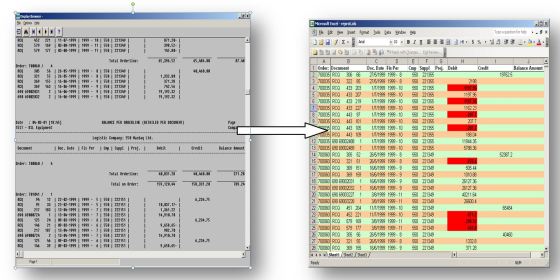A smart “report converter” is able to automatically convert standard Baan and ERP Ln reports to Microsoft Excel spreadsheets. “Complicated reports” need to be configured once in order that they can be automatically converted next time they are run.
Different options can be given when converting to Excel. Sub-Headers and Sub-Totals can be kept, removed or turned into an additional column (Pivot).
The conversion to Excel is done in a way that data types are transferred.
While reports are converted to Excel, results can go into a template. A Macro can also be activated on the resulting report.