- b2Win 8.5
- b2Win 8.0
- B2Win 7.2
- B2Win 7.0
- B2Win 6.5
- B2Win 6.0
- B2Win 5.8
- B2Win 5.7
- B2Win 5.6
- B2Win 5.5
- B2Win 5.2
- B2Win 5.0
- B2Win 4.2
- B2Win 4.1
- B2Win 4.0
- B2Win 3.6
- B2Win 3.5
- B2Win 3.1
- B2Win 2.6
- B2Win Standalone Version
b2Win 8.5 Release Notes
Support printing the document in different formats to a defined printer by user and per report.
b2Win 8.0 Release Notes
- New friendly designed interface
- This new version allows using background in PDF format, and not only in JPG format as before. This allows for greater flexibility in using vector graphics with the background file, preserving the quality of the graphic elements
- Support for 3 types of background pages: First Page, Middle Page and Last page both in PDF and JPG formats
- Support for archiving folder per report not only per user
- Support for default parameters per format (PDF, EXCEL, WORD, HTML, XML) not only per user and per report.
- Allows users to copy *.b2w (configuration parameters per report) files from one user to another using new session “tccom2cpdis8”, this is helpful to save time using other users existent customizations
- Allows users to assign multiple macros per report
- More macro types are supported to be used such as:
- MS Excel ( XLS – supports older office version for macro, XLSM – macro – enabled workbook, XLTM – macro – enabled template, XLAM – Macro Enabled add-in).
- MS Word (DOC, DOT – Older office version macro support, DOCM – Macro-Enabled Document, DOTM– Macro-Enabled Template)
B2Win 7.2 Release Notes
- Support using a virtual PDF printer (B2Win add-on) for making PDF files. Great option when PDF includes barcodes and special characters
- Using Windows variables for locating the temporary directory – useful for installations where the local directory is not known
- Support any type of JPG file in logo, footer and background
- A warning message will appear when Microsoft Office is not installed and you wish to convert to Excel or Word
B2Win 7.0 Release Notes
The long awaited version of B2Win 7.0 is now available with a several new features.
A New Interface
After multiple studies, a new design was introduced to ensure that most used options are easily accessed, and allow the user to receive data as quick as possible.
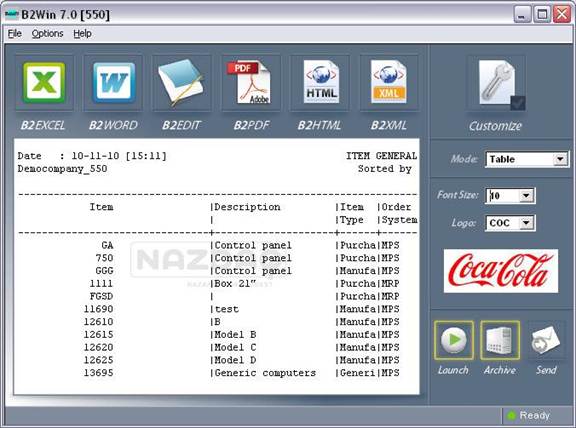
Table Generation Features (for Excel)
New options added to the B2Win Report Customizer option (previously known as the B2Win Graphical Wizard). The Floating Header in reports has been expanded to cover more options and enable parsing of more non-standard Baan reports. Floating Headers can be totally removed, kept or moved to “Pivot” so they become additional columns. The following are the new types of floating headers added:
- Detached Floating Header (label and value not at the same line)
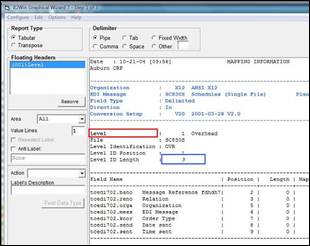
- Multi-Line Floating Header (fixed number of lines)
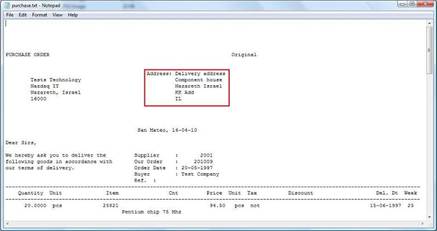
- Multi-Line Floating Header (variable number of lines)
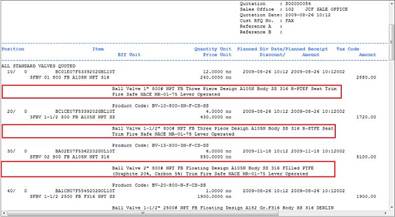
The following actions are now available for Floating Headers:
- Keep
- Delete
- Delete value only (keep label)
- Pivot Up
- Pivot Down (repeated)
- Pivot Down (single)
Multi-Line values that are moved to Pivot in the Excel sheet are elegantly wrapped in one Excel cell.
Addition Features:
- Priority for floating headers in case of conflict between two floating headers
- Associating an area for each floating header for avoiding conflict
- Anti label condition for the floating label
- Remove/keep empty lines from the detail
- Remove/keep delimited lines only from the detail
- Remove/keep the rest of the floating line
PDF Generation Features
PDF Logo: JPG logo can become squeezed when printed. PDF logo is now available to be included in the report in PDF format. What makes PDF graphics better is that the size of the logo is small, yet it does not change its appearance when you zoom in and out, or when you print (JPG pictures are pixel-based graphics – Raster graphics – while PDF pictures are vector-based graphics).
Horizontal Font Scaling: An additional feature for adjusting fonts vertically (adjusting fonts horizontally was already available in previous versions).
Line Spacing: The possibility to change line spacing in the file produced from Baan, enables yet more fine tuning of the document.
Bidi languages: Support for Arabic and Hebrew (Bidi languages – Bi-directional languages).
Contextual Analysis: The Arabic language requires different glyphs for every letter, depending on the location of the letter in the word (Beginning, middle and end). The algorithm that finds out which glyph to use is called “Contextual Analysis” and is supported in this version.
Other Features
Margins: Top and left margins are now supported per report, per user for PDF and Ms-Word formats.
Logo Thumbnail: If you use multiple logos in your report output, a new logo thumbnail feature allows you to see the logo before choosing it.
Run as somebody else: New feature allows end-users to run B2Win using report customizations and defaults of another user. This is helpful when you have a key-user that can define reports, defaults, customizations , while other end-users can run B2Win using these already saved parameters.
Run with pre-defined Parameters: Allows users to run B2Win with some parameters set in a system file (defined by System Administrator). This is helpful when you wish to have B2Win act in a special way that is not exactly like the default vanilla package.
New Auto Mode Syntax: The new auto-mode syntax, which is available now, is the following:
: -t/-type <type> -u/-user <user> -e/-b2email <b2email> -f/-file
B2Win 6.5 Release Notes
B2Win now integrates with B2Email Plus: Report from Baan can go through B2Win conversion process and then be sent via E-mail (Available as part of B2Win++ bundle).

- Sleep Mode – No need to launch application. Report is produced in the background and saved in a location of our choice.
- More flexibility in paper-types: You can define a paper type per user or per user/report.
- Signatures: Possibility to add your signature on all pages or on last page (only available with B2Win++).
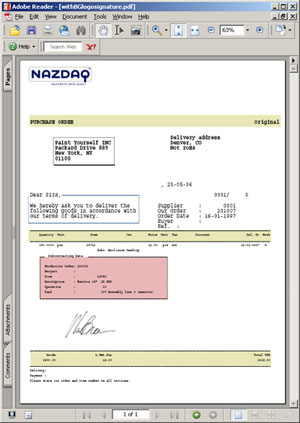
- Secure PDF feature added: Possibility to make PDF files with different security levels: Password-protected, no Copy and Paste capability, non-printable PDF files and PDF files that cannot be edited by Acrobat Writer.
- Possibility to access B2Win user manual from within B2Win.
B2Win 6.0 Release Notes
The long awaited version of B2Win 6.0 is finally released. It includes the following new features:
- Ability to add headers to reports that do not have them, and properly parse such reports without adding headers to them.
- Support reports where the header’s position is different in the first page than in other pages.
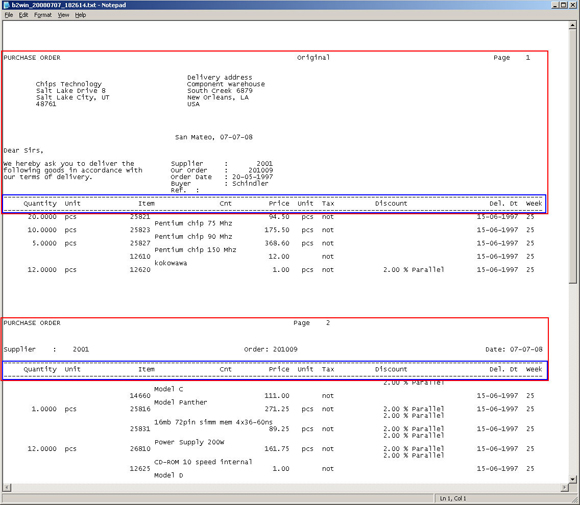
- Add the option to keep the titles in the Excel sheet (previous versions deleted all data before the header).
- Ability to remove leading spaces and trailing spaces in Excel.
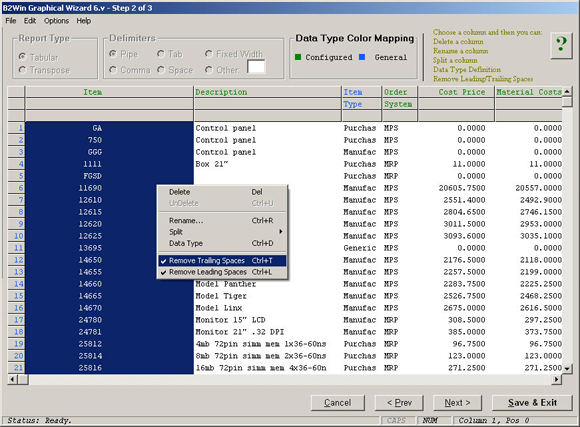
- User can use any data type defined in Excel, such as: date (DD-MON-YYY, DD-MON-YY), Number (Percentage, Currency), Number (no decimal places), and Number (allow user to control the number of decimal places).
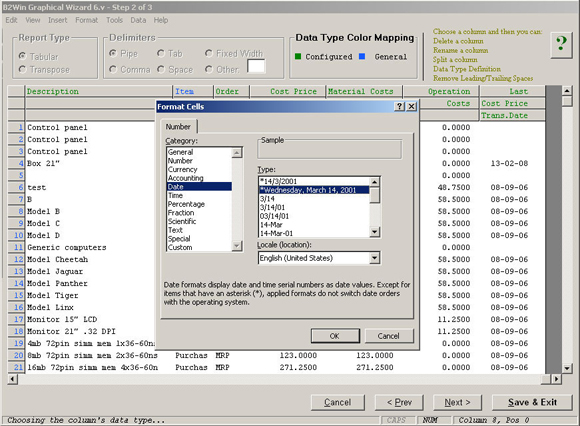
- Rearrange columns before transferring them to Excel.
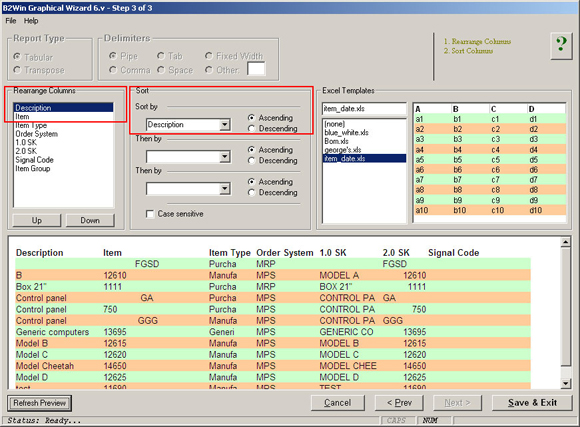
- Sort columns before transferring them to Excel.
- A new split feature that splits columns without cutting off a character.
- Make a different B2Win interface for every language.
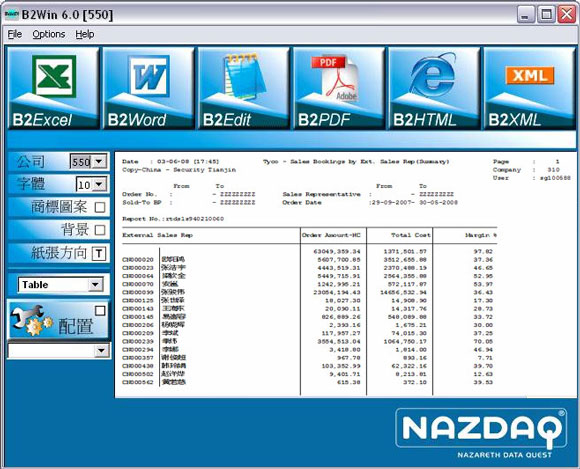
- Apply a template on the end result in Excel.
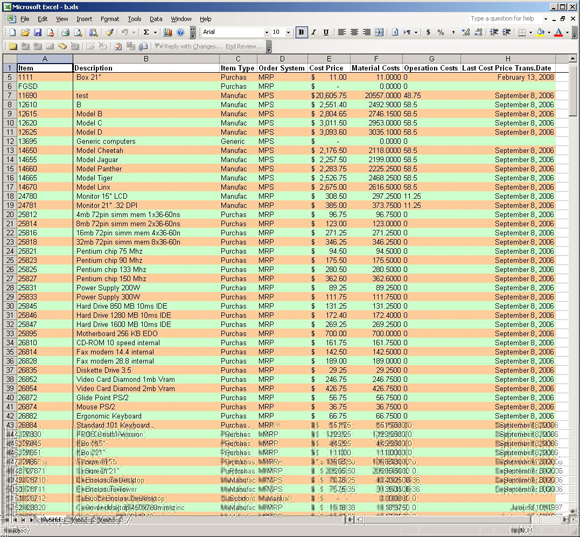
- Split large reports that exceed Excel maximum lines into additional sheets.
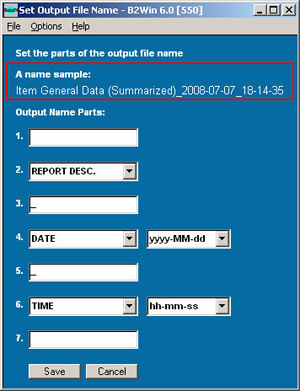
- Specify own filename and directory for every report, per user.
B2Win 5.8 Release Notes
The new version of B2Win includes the following:
- An option to configure reports per user. In previous versions, reports configurations were saved per report – For all users to use. In this version, you can decide to use user-specific configurations, or global report configurations. Users can run any configuration – the report default configuration, or any configuration made by a specific user.
- Possibility to add a progress bar when Auto-mode is used. This progress bar will show which report configuration is used.
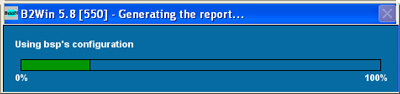
- Improvements with the Graphical wizard for configuring reports: “Undo split” feature and “Clear Step2 Settings”
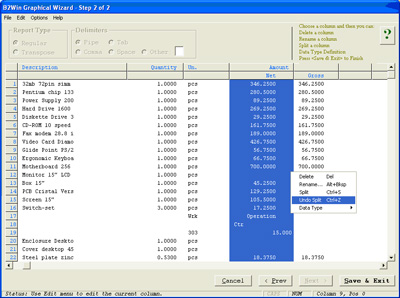
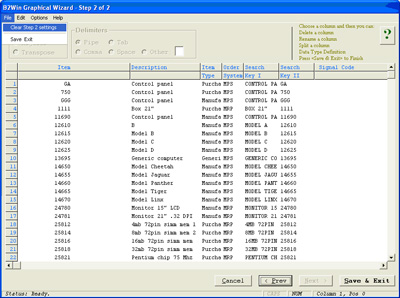
- Added colors to titles of columns in the B2Win report wizard according to their types
- Improvement in performance when having Data Type “text” converted to Excel
- An option to pop-up an alert when report with an irregular header is printed to B2Win
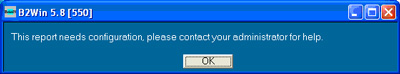
- An option to alert a message when a non-configured report is printed in Auto mode
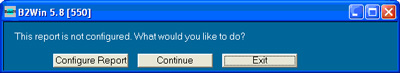
- Prevent users from opening the B2Win device twice at the same time. A pop-up message will appear:
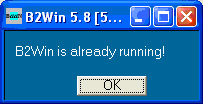
- An alert will pop-up when printing a report to Excel, when the report has more than 65536 lines.
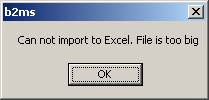
- Changes in Excel Graphics: Possibility to add a logo and a footer (for Office 2003 and higher), font size and orientation defined in device will also be used in Excel
- Possibility to ignore the first page of the report, when it includes ranges and general information only
- Possibility to handle reports that include a header that does not repeat in every page. (Reports that have been configured to be copied to Excel in the pre-B2Win era)
- New display and report sessions were added for the maintenance sessions tccom2temp5, tccom2auth5, tccom2usrath5 and tccom2dd5
B2Win 5.7 Release Notes
The new version of B2Win includes the following:
- Automatic loading of reports to Excel or Word, without the intermediate screen of “Launch this report”. This new feature (Supported from Office 2000 and Higher) does not require the user to change the Macro security settings from High to Medium or Low.
- Data type “Zero to Dash” introduced. You can define a certain column to contain a number in general or a number that will show a dash when the cell contains a zero. Very useful in finance reports
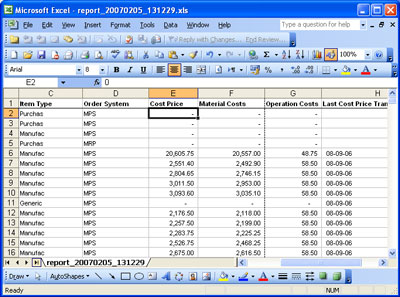
- Ability to select more than one column and define its data type in a single step.
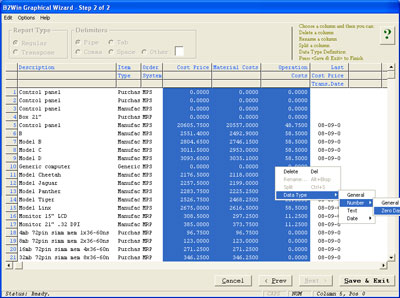
- More Flexibility in defining logo files: In previous versions, you could define headers and footers per Baan Company. With this version, you can define additional header/footer combinations based on virtual companies or business units that are not necessary defined as companies in Baan. The B2Win program by default selects the header/footer defined for the current company, but this can be changed when the B2Win device is launched, and then a different header/footer can be used in the output file produced.
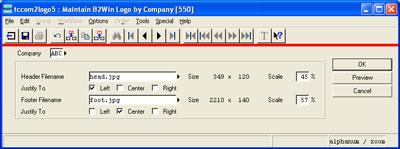
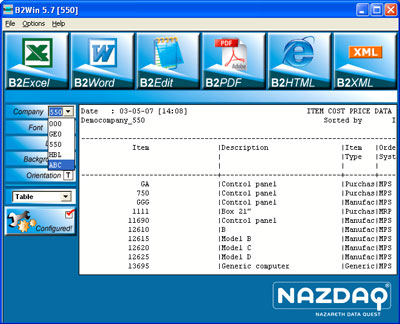
B2Win 5.6 Release Notes
The new version of B2Win includes the following:
- The configuration for the report manipulation is now defined per language
- Better support for Ms-Office 97
- Resulting output in Ms-Excel and Ms-Word is now <reportname>.xls and <reportname>.doc and not <reportname>.new
B2Win 5.5 Release Notes
The new version of B2Win includes the following:
- Online Help per Language is now supported. Maintained in a text file (and not in the Baan Built-in System for Help). Easy to maintain.
- You can now have more than one language supported at the same server installation, including Eastern European, Semitic and Far Eastern Languages, in addition to Western European Languages.
- Possibility to run more than one report to B2Win at the same time. Files are generated with different names.
- Better handling of non-standard reports that do not have a “Baan Header”.
B2Win 5.2 Release Notes
The new version of B2Win includes the following:
- The B2Win interface is designed in a graphical 3GL script, with colors, icons and advanced human interface features not usually available in 4GL sessions
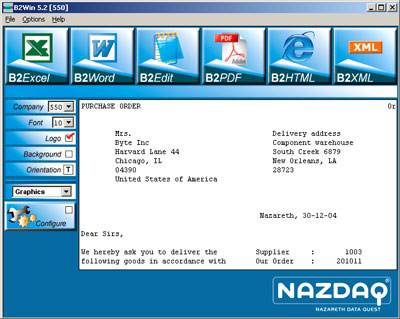
- “Save Defaults” Option to save the preferred options you wish to run the report with. As an example, font 10, Landscape, As-Is mode with logo/without background (with/without logo or background)
- Possibility to install missing OCX files (required for B2Win wizard) from within Baan
- Easier to define logo and background image in tccom2logo5 and tccom2cust5 – browse and pick your jpg files. System will automatically detect size. You can also preview your logo and background settings from within these sessions
- A progress bar before B2Win is launched
- Copy2Local Variable defined. Setting this variable to “no” will result in executables and applications not being copied every time B2Win is launched, and by that run faster
B2Win 5.0 Release Notes
The new version of B2Win includes the following:
- A friendly graphical interface for configuring non-standard reports before converting them to Excel and other table formats.
- Better handling of floating headers: You can delete, keep or pivot any floating header.
- Delete columns, define local data dictionary, define local data types and split columns. Rename Header names.
- Reports can be converted to any format (Excel, Word, PDF, HTML, XML and Notepad) in one of 4 modes: Table, As-is, Graphic and User-defined.
- A session to authorize specific users to “Configure” reports, while all others can use them.
- Add background image for documents.
- Change font size and orientation per report.
- User-Defined Macros feature improved: Copy up to 6 files from server to local directory and write your macro to work on text file, tabular text file, RTF file.
B2Win 4.2 Release Notes
The new version of B2Win includes the following:
- Auto-Mode. Possibility to take reports into Excel, Word, Notepad, Acrobat or your browser in one click. No need to go through the intermediate tccom2win42 session
- “Save Default” for tccom2win47 session added
- Possibility to use a fixed name (like b2win) or a dynamic name (like b2w<username>) for the local temporary directory
- Improvements with the reading of b2win.ini : Comments and flexibility in order
- A new licensing mechanism that gives licensed servers a grace period of 14 days when the security key changes, to obtain a new key from NAZDAQ
B2Win 4.1 Release Notes
The new version of B2Win includes the following:
- Online Help Added
- Possibility to pick a different logo than the one assigned for your company
- Fine tuning of Enriched PDF – Default font comes from report layout
- Fix bug with B2WinC file. Installs itself automatically now
- Fix bug in HTML conversion – The new version generates native HTML and does not take it from stpconv
- Possibility for fine-tuning the margins in PDF files
- Letter/A4 paper size in B2Word and B2PDF
- Dot-Comma conversion : Report can be in one format and Excel in another
B2Win 4.0 Release Notes
The new version of B2Win includes the following new features:
- Convert Reports to PDF format, with company logo and footer. PDF files are based on a special bpf2pdf
- convertor that will carry over any graphics from Baan into the generated PDF file.
- Convert Reports to XML format
- Convert Reports to HTML Format
- Better handling of Date column coversions in Excel.
- A more user friendly option for configuring customized reports
- A Blue Status Bar (!) will tell you how much more time you have to wait until your file will be converted.
B2Win 3.6 Release Notes
B2Win 3.6 released with the following new features:
Flexible Font size and Lines per page in B2Word
Earlier versions were very strict about font size (usually font 7) and lines per page in B2Word. With version 3.6, you can define the font size and lines per page in Device data and enable different font size / lines per page combinations.
Logo/Footer per company number
If you are running more than one company on the same Baan System, you may want to have a different logo for each one. In this version, you can define a default logo for all companies or have different logos for each one of your companies. Adding the company specific logos is done through an easy interface
Flexible B2Win Local Directory
The default B2Win temp directory is created in the C: Drive. In version 3.5 we added the possibility to change the location of this temporary directory. In version 3.6, we made it possible to have a per-user B2Win temp directory.
This solution is good for heterorganic environments where part of the users have a C: Drive while others work through a Citrix Server.
The B2Win Local Directory is created in a location based on session tccom2temp (File $BSE/B2Win/temp.dat)
The default is C: and if you have users that C: is not good for them (Citrix for example), using tccom2temp, define a specific location for the B2Win Local Directory for each one of them.
Note: This solution does not effect most companies that use C:\ as the default temp directory but was added for the benefit of Citrix users or companies with strict permissions in the Windows Environment.
B2Win 3.5 Release Notes
Nazdaq releases B2Win 3.5 with new features:
No need anymore to define the Excel and Word path for every user.
B2Win will automatically find the path from the registry. Less work for system administrators, specially in organizations where part of the people are migrating to Office XP.
Write your own Excel Macro for your special reports.
If you do not like the way B2Win “cleans” the files for you, you can write your own Excel Macro and save it in B2Win for future use.
Add your logo and footer to Word Documents.
You can create Word Documents with or without Company Logo. Create 2 JPG files for your corporate logo and footer, and they can become part of every document produced using B2Win.
Special temporary directory on Server
B2Win creates lots of temporary files on the Baan Server. The default directory is $BSE/tmp. In this new version, an alternate temporary directory can be defined, and a special directory for every B2Win session is created. This makes tracking easier, and eases the maintenance work of cleaning all these files.
Special temporary directory on Client
B2Win creates a temporary directory on the PC client running BW. The default is C:\B2Win. In this new version, the directory name is B2W<user> and can be located in any drive. This makes it easier for users with common drives to use B2Win easily (Citrix for example).
B2Win 3.1 Release Notes
Nazdaq releases B2Win 3.1 with new features:
Excel Conversion
Better handling of Headers and Sub-Headers for Excel conversion.
Sub-Headers are transferred to Excel in a different color.
Save your Report parameters for future use.
“Transpose” possibility – Take Line by Line reports into Excel.
Word Conversion
Possibility to have a unique Macro per report converted to Word.
RTF or TXT based transfers.
Make it easy to Add Company Logo to Word Documents.
System Options
Ability to save B2Win temp files in a different directory than $BSE/tmp.
Can run in parallel to B2Win 2.5 and B2Win 2.6
B2Win 2.6 Release Notes
Nazdaq releases B2Win 2.6, the version that can handle reports with irregular headers, ability to create a data dictionary and a split in a column with no delimiter and a lot of other features new features.
B2Win Standalone Version
Nazdaq releases B2Win – The stand Alone version, for customers with customers with Baan version earlier than Baan IVc.
