- b2Mail-Merge 8.5
- b2Mail-Merge 8.0
- b2Mail-Merge 7.3
- b2Mail-Merge 7.2
- b2Mail-Merge 7.1
- b2Mail-Merge 7.0
- b2Mail-Merge 6.5
- b2Mail-Merge 6.4 Warehouses
- b2Mail-Merge 6.4
- b2Mail-Merge 6.3
- b2Mail-Merge 6.2
- b2Mail-Merge 6.1
- b2Mail-Merge 6.0
- b2Mail-Merge 5.5
- b2Mail-Merge 5.2
- b2Mail-Merge 5.1
- b2Mail-Merge 4.75
- b2Mail-Merge 4.7
- b2Mail-Merge 4.6
- b2Mail-Merge 4.5
- b2Mail-Merge 4.1
- b2Mail-Merge 4.0
- b2Mail-Merge 2.5
- b2Mail-Merge 2.0
b2Mail-Merge 8.5
- It’s now possible to create and send Excel files using The Report Customizer. It does not only take data from Baan/ERP Ln and transfer it to different file formats, but it helps “translate” the output from “made to be printed” format to logical “tables” – with one header line only and different columns with well-defined data types
- Supports new version of b2Diz 8.5 the PDF Report Designer
- Supports a new option to append all PDF files to one file that should be defined in the archive field in b2Mail-Merge Broker. This feature doesn’t work when defining PDF secure settings.
b2Mail-Merge 8.0 Release Notes
- Support for 3 types of background pages: First Page, Middle Page and Last page
- New Sending mode supported: Send E-mail messages without report attached. This is useful for sending a personalized letter to a group of business partners when the report is not needed. You can enjoy the functionality of personalized E-mail body to send high-level newsletters.
- Sending in One-By-One Mode: Personalized messages are generated for each order to be sent. In this new version, you can preview the personalized message before sending it to receipients.
- Sending in One-By-One Mode: If you are in One-By-One mode and have multiple documents, you can send the first few orders in one-by-one mode and then press “Send all remaining” and they will all be sent in automatic mode.
- Sending in One-By-One Mode: More flexibility in Sending: It is now possible to press “Send” and all actions assigned to the specific order will be performed, even if no e-mail recipient is specified.
- For Archiving: Folders that do not exist will automatically be created if non-existent.
- It is now possible to make very professional looking PDF files with different fonts and with changes to the original layout using the Report PDF Designer.
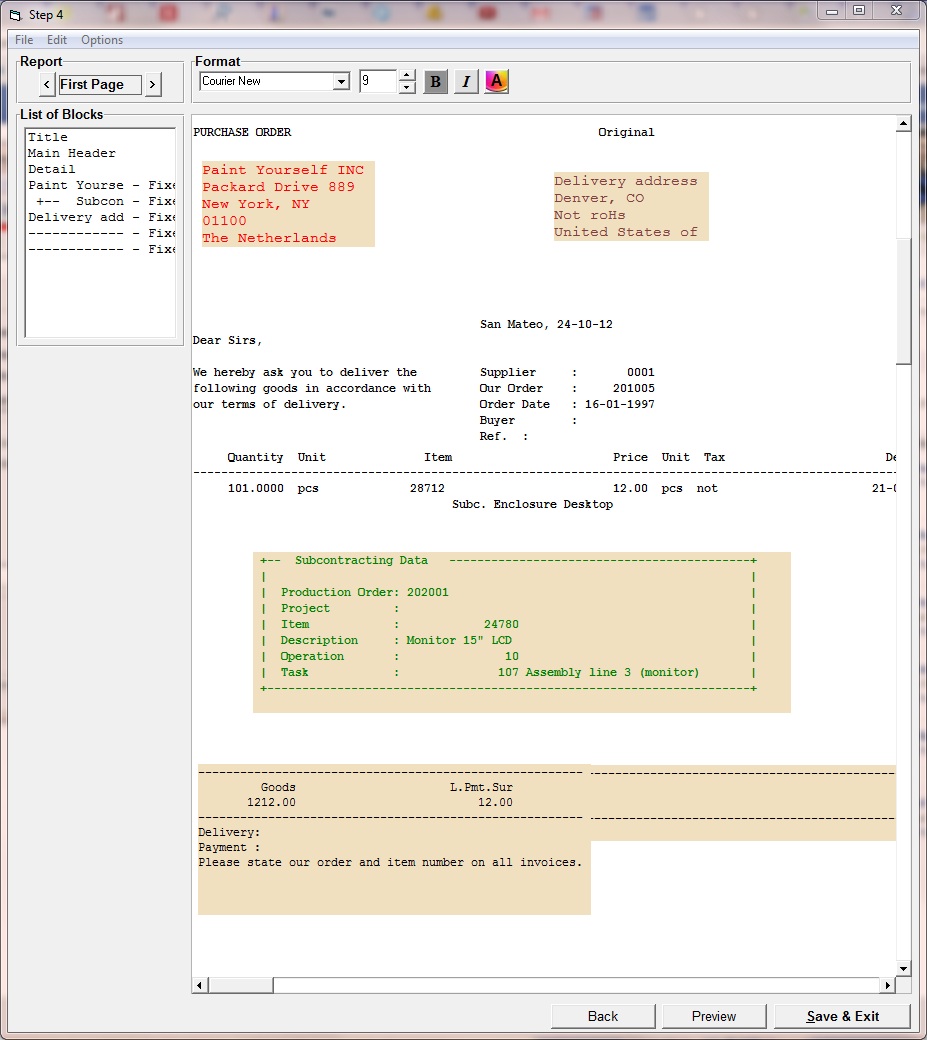
b2Mail-Merge 7.3 Release Notes
- Support for two new address books: Supplier/Customer Postal Address Book and Customer Delivery Address Book
- Support faster performance in Outlook when overriding security notification. Trusted security DLLs are installed using a Baan session
- Possibility to define sender email (Sendmail or SMPT) in Mail-Merge Broker (session tccom2mergc7) with the following optional values:
- Default (Empty – uses the Email for the current logged username)
- Baan user (Uses Email address in Baan user profile)
- Fixed Email address
- “Rep” (Uses buyer or sales representative Email)
b2Mail-Merge 7.2 Release Notes
- New feature to include all files in a folder as attachments to the Baan Mail-Merge message, separate files or zipped folder
- Support using a virtual PDF printer (Baan Mail-Merge Add-on) for making PDF files. Great option when PDF includes barcodes and special characters
- Support creating a meta data files for every PDF file created. This is particularly useful for exporting documents to be read by document management systems
- Support for Baan Mail-Merge e-mail groups in Outlook mode
- An improved solution for faster printing of PDF files
- Using Windows variables for locating the temporary directory – useful for installations where the local directly is not known
- Possibility to use Tiny b2pdf executable for computers that do not have enough permission to use the standard b2pdf component
- Support any type of JPG file in logo, footer and background
- Possibility for bypassing orders when no recipient is found, in one-by-one mode. Good option for installations where very few orders only have e-mail addresses defined. Otherwise, all orders are prompted for (supported also)
- Possibility to skip definition of user profile when sending mode is Outlook or Lotus Notes. Helpful in large installations.
b2Mail-Merge 7.1 Release Notes
- Using PDF Graphic Files
The new version allows using a header, footer and background in PDF format, and not only in JPG format as before. This allows for greater flexibility in using vector graphics with logos and other graphic files, preserving the quality of the graphic elements. - Using Borders for Signatures.
For signatures, a specific bordered area is defined and the signature image is automatically embedded inside the borders, without the need to use scaling for locating the signature in the right place. - Line Spacing
Space between lines is now a parameter and can be defined per report. - Font Scaling
Vertical and Horizontal font scaling are parameters that can be defined per report. - Add PDF File at the beginning of the PDF File produced from Baan/ERP Ln
Adding a static PDF file (per report) to the beginning of the PDF file, that is resulting from the current run. This can be beneficial for a page that should always be added, such as a general cover page. - Add PDF File at the end of the PDF File produced from Baan/ERP Ln
Adding a static PDF file (Per report) to the end of the PDF file, that is resulting from the current run. This can be beneficial for a page that should always be added, such as terms and conditions. - Add a PDF file after each page
Adding a static PDF file (Per report) after every page, that is the resulting PDF file of the current run. This can be beneficial for a page that should always be printed on the back page, such as terms and conditions. - Separate Email and Fax Sending
This new feature generates Baan Mail-Merge E-mail and Fax documents in two separate runs, as some fax servers convert the e-mail message body to another fax page. In order to prevent this, faxes are sent separately with no message. This feature is optional. - Support for Bidi Languages (Bi Directional Languages) such as Hebrew and Arabic
- Support for Arabic Contextual Analysis
Letters in Arabic can come in up to five different forms, depending on their location in the word (Beginning, middle separated, middle connected, end separated, and end connected). The new version of Baan Mail-Merge supports this algorithm, which finds the proper form of the letter to be used. - Support UTF8
Baan Mail-Merge supports UT8 format, for use with ERP Ln Multi Byte installations. - Run as a Different User – Important for Jobs
This new version allows a user of Baan Mail-Merge to run the program using all the properties of a different user. This can be useful when running jobs using a special user designated for nightly jobs, while we need the properties of a real user for logo, background, signature and also sending in their name. - Include Part of Font in Resulting File
A New Technology is now used to make compact PDF files, that use only the needed part of the font files used, and not all files.
b2Mail-Merge 7.0 Release Notes
- Integration with Document Management Systems
This new version includes full integration with NAZDAQ’s document management system, bHot-Link (BHL).While BHL allows you to manage your documents from within Baan sessions, Baan Mail-Merge is now able to attach documents that are stored using bHot-Link.As an example, with BHL you can manage Word documents, drawings, PDF files, AutoCAD files and so on. With Baan Mail-Merge 7.0 you can automate sending of multiple Purchase Orders, including all documents related to each item.Another integration that is now possible is with ODM (ERP Ln only), where Baan Mail-Merge can find all the attachments related to a certain object in the document being sent. - Orientation, font size, margins per report
- Warnings and Error MessagesMaking the distinction between sending warnings and error messages by e-mail, and the possibility to choose which ones to receive, per report.
- Improved log file in HTML format
Sample log in previous versionsSuccessful Transmissions ======================== 1: Purchase Order 201000 - for Supplier 0001 - Paint Yourself INC has been sent to helda@mycompnay.com and has been sent to printer(s): 'CutePDF Writer' with 2 copies, 'MyPrinter' with 3 copies and has been archived at c:\archive\201000.pdf Attached files to Purchase Order 201000 - (1) c:\temp\terms.doc for Supplier 0001 - Paint Yourself INC has been Sent to helda@mycompnay.com Failure Transmissions ===================== 1: Purchase Order 201000 - Has been sent with errors to helda@mycompnay.com for Supplier 0001 - Paint Yourself INC WARNING: c:\temp\28712.txt can't be found! Some errors occurred while printing: Couldn't print to the following printers: * MyPrinter was not found.
Sample log in New version
Purchase Order 201000 Supplier 0001 – Paint Yourself INC Email to helda@mycompnay.com Print main document only to CutePDF Writer with 2 copies X main document only to MyPrinter with 3 copies MyPrinter was not found. Archive main document only at c:\archive Main Document: 000201000_20100818_115453.pdf Attachments: c:\temp\terms.doc /home/bsp/tmp/index.dat X C:\itemsDocs\28712.doc File not found \\Rain\Rain_Shares\LN6_shares\tmp\MM-testing\0001.txt X e:\bhl-demo\item-28712.xls File not found X e:\bhl-demo\Subc. Enclosure Desktop\ Folder not found X /home/bsp/tmp/28712/201.pdf File not found X Purchase Order-\201000Cost-0Price-12 File not found \\Rain\Rain_Shares\LN6_shares\tmp\MM-testing\201000-10-28712-0001.doc X \\Rain\Rain_Shares\LN6_shares\tmp\MM-testing\.xls File not found \\Rain\Rain_Shares\LN6_shares\tmp\MM-testing\201000-10.txt X /home/bsp/tmp/201000-10-test.txt File not found \\Rain\Rain_Shares\LN6_shares\tmp\MM-testing\201000-28712.zip - Hide Full name of Attachment.
Option to show/hide the path of the attachments in the log file sent.
b2Mail-Merge 6.5 Release Notes
- E-mail sending modes can be defined per user. B2Email can send e-mails to the outside world using one of the following sending modes: SMTP, Outlook Open, Outlook Auto, Lotus Open and Lotus Auto.
Different users on the same system can have different sending modes, where in previous versions the sending mode has been a system default.
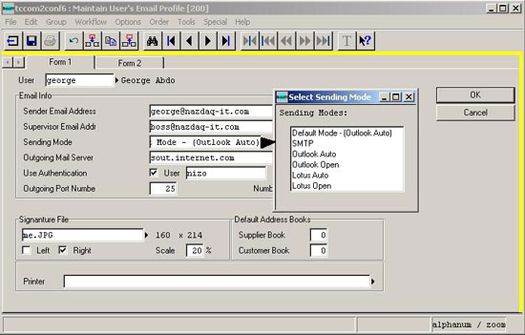
- Possibility to define “CC” (Carbon Copy) e-mail addresses in the Baan Mail-Merge broker that can be automated.
- Increased the length of the customized footer, defined in tccom2conf6, to 10 lines.
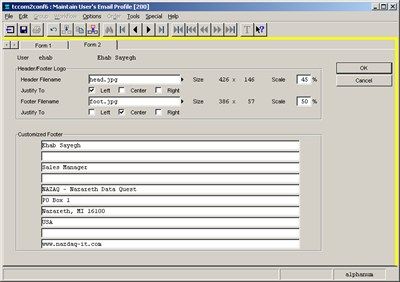
- Possibility to send e-mails to predefined groups with multiple e-mail addresses.
- More flexibility with generated file name. While populating the file name, you can use all variables known to the Baan Mail-Merge broker. Examples of file names are:
PO_<document>
<year>_<month>_<day>_<bp> - Easier interface for handling the Baan Mail-Merge e-mail body. The message is compromised from five parts.
- Handled by new session tccom2mmmsg6
- The part defined in Baan Mail-Merge broker.
- Part written by the user while running in One-by-One mode
- Handled by new session tccom2mmmsg6
- Footer – defined per company (tccom2emlfot6) or per user (tccom2conf6)
The field “Body Variable” can be defined in the broker and will appear wherever the string “<>” is used in part 1, 2 or 4 - Possibility to write the message in HTML format.
- Improvements in Baan Mail-Merge Log
- Replaced <error finding>with <no recipient>
- Removed the part in the log file were the e-mail address was added between <>
- Changed One-by-One mode log to have the same syntax like Auto-Mode.
- Possibility to print documents from Baan Mail-Merge without the logo and the background image – while the e-mailed, faxed and archived document will have them embedded. This is very handy when you wish to print on per-printed letterhead.
- Changes in tccom2mergc6 session to make it more user-friendly.
- Possibility to run a report to the Baan Mail-Merge device with parameters and definitions from a different company.
- As an example, when we use this argument in the device:ASCII,10,P,default, /home/bsp/tmp/param.txt,200
- Definitions of company 200 will be used, no matter what company you are currently logged in.
- All dumps can be found in a patch and can be loaded in one step.
- Implementation Manual introduced. Easier to deploy.
b2Mail-Merge 6.4 Release Notes – Sending E-mails to Warehouses.
Introducing the new key “Replenishment Order” in Baan 4.
NAZDAQ has defined a new session to assign an email address and a fax number to a warehouse (in the same pattern like customers and suppliers). When the key “Replenishment Order” is chosen in Baan Mail-Merge broker, the device will perform a Mail-Merge on the report output and Email/Fax to the associated warehouse – or archive and print
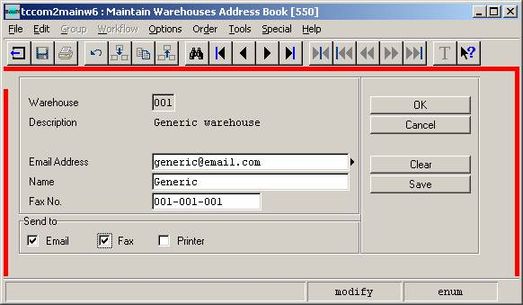
b2Mail-Merge 6.4 Release Notes
New Feature added to Baan Mail-Merge 6.4 – Better handling of automatic attachment of additional documents.
While selecting the position in which the names of the additional documents need to be picked, a keyword was added to make sure the names picked are the ones we need, and unnecessary file-names are not picked. As an example, we need the word “Purchase Order” next to orders we pick, between character 7 and 12. A Service order that comes in the same location will not be picked, as the keyword “Purchase Order:” will not appear next to it.
b2Mail-Merge 6.3 Release Notes
Possibility to send a document to more than one printer, and also print more than one copy on each one.
b2Mail-Merge 6.2 Release Notes
Ability to choose a different header/footer combination per company in One by One mode
- Baan Mail-Merge defaults to the header/footer of the current company (Unless there is a header/footer per user). With this new feature, this can be changed to a header/footer of a different company in session otccom2sdoc62 when sending Orders in One-By-One Mode.
* For Baan ERP and ERP LN 6.2 (added November 3, 2007)
- Possibility to define the means of delivery (Email, Fax or Print) for each contact/address using two new sessions: Maintain Mail-Merge Contact Information and Maintain Mail-Merge Address Information
b2Mail-Merge 6.1 Release Notes
General Enhancements
- Request Receipt Feature added – Per run or per report.
- Email Priority added: High, Normal or Low Per run or per report.
- Adding, Viewing and removing attachments is interactive and gives the look and feel of a Windows Email application.
- Printing Choice: Print the Baan report only or print report with all attachments.
- Possibility to archive report itself or archive report with all its attachments.
- Improve log: Attachments that were not found won’t be reported. All other attachments will be listed in the log. (Both in tccom2dislog6 and the log emailed to the user).
- Running in Specific mode: Parameters are passed to Mail-Merge in a file – instead of using the device ‘Output File’ area.
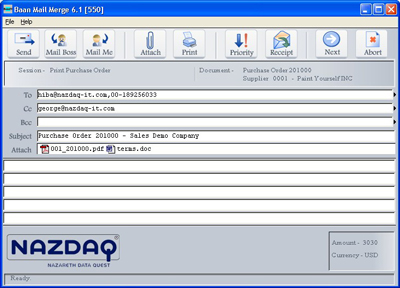
Enhancements to PDF creation
- Possibility to make PDF files with different security levels for different reports: Password-protected, no Copy and Paste capability, non-printable PDF files and PDF files that cannot be edited by Acrobat Writer.
- PDF files can be any length and width – according to the paper type defined.
b2Mail-Merge 6.0 Release Notes
New Features:
- Fine Tuning for the location of the signature in a PDF files. The signature file can now be in any location on the document.
- Signature can be on all pages or on the last page only.
- New key added – “General”. This key does not relate to an address book. It allows cutting the large batch into single documents and allowing the user to enter the recipient in the one-by-one screen.
- Extend the broker definition to be per report per company in able to support different definitions for companies on the same Baan server with different needs.
- Flexibility in the location of the archive: Archive directory is now defined per report – and not in a global location for all reports.
- Naming of reports generated is defined per report.
System Enhancements
- Assign a description for each address book for easier recognition of each address book.
- Define a unique B2Email temporary directory per user. This solution is good for heterorganic environments where part of the users have a C: Drive while others work through a Citrix Server.
- B2Email will zoom to the sessions delivered with the B2Email package, but is now open to zoom to customized sessions.
- Possibility to run an external application at the output coming from Baan Mail-Merge. This can be used to seal the output.
- Possibility for an ini file per company – In cases where you have different needs for different companies – As an example, you may need to define a different fax server for company 500 located in Dallas and a different fax server for company 700 located in San Jose.
Purchase Approval Enhancements
Integration with the Purchase Approval Extension 6.0 Introduced for using Baan Mail-Merge with Purchase Orders:
- For companies where Purchase Orders above a certain monetary threshold need to be signed by two people: Purchase Orders below the threshold amount are automatically signed by the buyer and sent out while all other Purchase Orders are routed to the responsible manager for approval within Baan.
- The manager assigned to sign the Purchase Order will be notified with an email and will be directed to an approval session. If the Purchase Order is approved or denied, an email will be sent to notify the buyer about the fate of each Order.
- Approved Purchase Orders are ready to be released. This can be performed automatically by a batch job that will release all approved orders or the buyer can check all approved orders and manually release them, while adding some additional remarks or attachments.
- When the person designated to co-sign the Purchase Order is not available, a backup manager mechanism is in place to sign Purchase Orders instead or on behalf of this person, without logging in with his/her password.
b2Mail-Merge 5.5 Release Notes
- Online Help per Language is now supported. Maintained in a text file (and not in the Baan Built-in System for Help). Easy to maintain.
- You can now have more than one language supported at the same server installation, including Eastern European, Semitic and Far Eastern Languages, in addition to Western European Languages.
- Password for Authentication in tccom2conf5
- New key added: “Purchase Inquiry”
b2Mail-Merge 5.2 Release Notes
The interface is designed in a graphical 3GL script, with colors, icons and advanced human interface features not usually available in 4GL sessions.
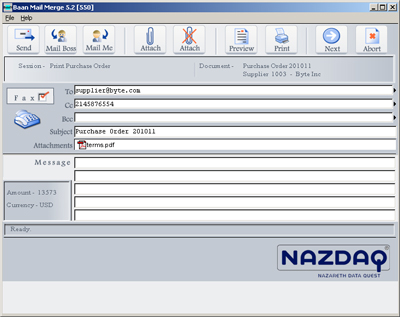
b2Mail-Merge 5.1 Release Notes
- Auto Attach feature – Allows you to include additional attachments using logic derived from the detail lines of the report
- When sending with Unix sendmail, emails to addresses that do not exist will be bounced back to sender
- Activating Baan Mail-Merge broker from a device for easier and more friendly configuration of the report
- Filtering records in Display Supplier Emails/Faxes and Display Customer Emails/Faxes . Possibility to show customers/suppliers that have an email or a fax number and not all customers/suppliers in the system
- Easier to define printers per user – browse for your own default printer
- Improved Printing Feature. New mechanism simulates printing with the right-click options of the File in Windows
- Easier to define logo and signature files per user or per company – browse and pick your logo files. System will automatically detect size. Preview result from within the same session
- Easier to define logo and background files in the broker – browse and pick your logo files. System will automatically detect size. Preview Result from within the same session
- The second signature process with Purchase Orders (Beta)
b2Mail-Merge 4.75 Release Notes
- Possibility to use Lotus Notes from local client to send Reports
- Allow Multi-Select of records in Display Customer, Display Supplier, Display Employee, and Display General Address Book
- Possibility to use Outlook in Interactive or Automatic Mode to send Reports
- Ability to scroll to the right in tccom2dis_log, to see long lines
- Ability to define different paper Types: Letter, Legal or A4
b2Mail-Merge 4.7 Release Notes
- Ability to use 3 email/fax address books that are stored in tccom010 and tccom020
- Ability to pass run-time parameters in device. This will allow certain runs to be done differently from what is defined in Form 5 of tccom2mergc (For example, if you want to fax and email during the day and archive at night, you can have different devices for each one, without having to change tccom2mergc parameters
- Printing to Unix printers possible
- Improvements with the reading of b2email.ini file: Comments and flexibility in order
- A new licensing mechanism that gives licensed servers a grace period of 14 days when the security key changes, to obtain a new key from NAZDAQ
b2Mail-Merge 4.6 Release Notes
- Support 100 Address books per customer / supplier and not only 10. You can lock the address books so that users will only have access to their own address books
- Define a printer per user to be the default for Printing
- New Keys added: “Invoice”, “Quotation”, “Packing Slip”
- Label <customer po>can now be used with Keys “Sales Order”, “Sales Invoice” and “Invoice” to produce more meaningful emails
- Definition of address books in broker changed: Address books are assigned in a two sections: “to” and “bcc”. You can use one or more of the customer/supplier 100 address books in these sections, in addition to the reserved letters – “m” for me, “s” for boss, “b” for tccom010/tccom020, “r” for representative (Sales Rep for Sales Reports and Buyer for Purchasing Reports). You can assign an explicit email in the “To” and “bcc” sections too
- Use \n in footer to make a new line, to allow more than 6 lines in mail-body footer
- Extended Support for Eastern European and Asian fonts and encoding
b2Mail-Merge 4.5 Release Notes
- Ability to run in a Baan job.
- Values given for every run are now defined in tccom2mergc.
- Send email from client, Baan NT server or Baan Unix Server
- blat is not installed on client or NT server’s registry
- Use Outlook as your mailer instead of SMTP sending
- Request Receipt Option
- Improvements in customized mail body
- Possibility to make PDF files with graphics instead of text only PDF files
b2Mail-Merge 4.1 Release Notes
- A new possibility to merge with emails and faxes from tccom022 – Postal Address Data
- Sign on PDF documents – on left or on right
- Mail-My-Boss Option added, the same style like “mail-me”
- Force files with the font size/page length combination you wish. Totally flexable.
- Show the amount and currency while you confirm the sending of a document. Makes it easier to decide whether to send it automatically, use mail-me, use mail-my-boss for Supervisor’s approval.
- Sendmail version available, for Baan 4b and Baan 4c with an ASCII interface, and for cron jobs
- Possibility to create an archive from all documents created on a shared folder
b2Mail-Merge 4.0 Release Notes
- Works in Full-Automatic and Half-Automatic modes.
- In the Automatic mode, all documents will be sent automatically
- In the Half-Automatic mode, emails and faxes will be picked and the system will prompt you for every document before it is sent. You can preview the document or change the email or fax of its destination.
- Use Background Images to produce documents with your company letter-head.
- Felxable font size. Determined in b2email.ini file
- Possibility to pick email or fax data from tccom010 and tccom020
(You can use any field you define to store email address) - This is in addition to 10 additional address books.
- A session that allows every user to see a log of emails he sent
- Save Defaults Option Enabled
- Sendmail version allows automatic sending of all documents in a cron job
b2Mail-Merge 2.5 Release Notes
- Merge PDF, CSV or TXT documents
- Attach additional documents from the network to the documents produced by Baan.
- Possibility for a logo per user
b2Mail-Merge 2.0 Release Notes
- Fax or Email documents.
- Possibility for 10 Customer and 10 Supplier B2Email Address Books, to allow the use of the product for different departments.
- Define more than one address book for sending (for example, buyer and supplier)
- Possibility to electronically sign documents.
- For every document, attach a message in its own language.
- Easier to search and maintain email addresses and fax numbers.
