
B-HotLink is a powerful tool designed to integrate with Infor LN sessions, allowing seamless access to files, folders, websites, and applications directly from within Infor LN sessions. Its powerful mapping capabilities, integration options, and customizable activation methods make it an essential tool for organizations looking to streamline their workflows and improve data accessibility across their Baan sessions.
While you are maintaining an item in Maintain Item Data, with bHot-Link you can access its AutoCAD drawing, Microsoft Word Specifications, Microsoft Excel Costing Data and JPG photo, all in a click from within your Infor Ln session.
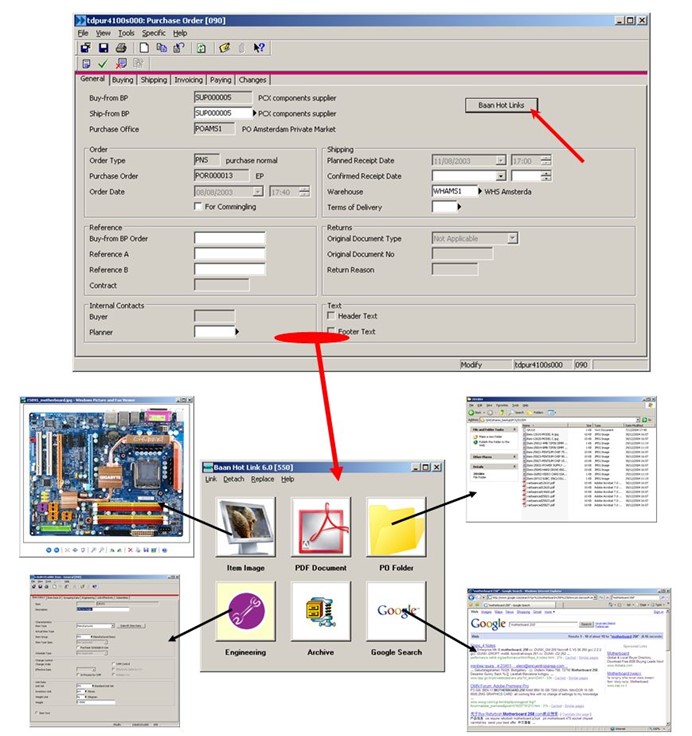
This easy to configure product makes it simple to link any Infor Ln entity with related files on the network. You can activate bHot-Link from any Infor Ln session, and you can add buttons or custom-made GIF files to the sessions without touching source the forms.
Here are the key features that make B-HotLink a valuable addition to the Infor LN ecosystem:
Dynamic File Linking and Access
B-HotLink provides an intuitive way to link sessions with files, folders, or other resources based on session-specific logic. Instead of manually linking each record to a file, users can define mapping rules that apply across all records, streamlining access to relevant documents. The tool supports links based on various session values and allows integration with different types of resources, including:
- Files and Folders: Easily link to item drawings, reports, or any other files stored on local machines or servers.
- Websites: Access external resources, such as supplier portals or product information websites.
- Applications: Command Line applications, batch files, or even other Infor LN sessions directly from within your current session.
Customizable Links with Flexible Naming Conventions
B-HotLink allows the creation of links using up to seven different parts, combining fixed strings, session fields, and dynamic variables. This flexibility makes it easy to build logical file paths and names that match your organization’s naming conventions.
The tool also supports advanced features like:
- Character Replacement: Automatically replace unwanted characters in file names (e.g., replacing spaces with underscores).
- Wildcards: Use wildcards to search for multiple files that match a specific pattern and choose the correct one.
Integration with File Management
Beyond just linking, B-HotLink allows users to manage files directly from within Infor LN. Users with appropriate permissions can:
- Create New Files: Automatically generate files using predefined templates.
- Duplicate Existing Files: Copy existing files for modification or reuse.
- Link Existing Files: Create shortcuts to large files without needing to copy them.
These operations are tracked in a log file, ensuring that any changes are recorded and can be monitored later.
External Integration with Email and Printers
B-HotLink (with integration with other system) allows users to email or print linked documents with a single click. This feature is especially useful for sharing data with external partners, like subcontractors or suppliers. Users can define specific links to be included in emails, customize button labels, and even use custom icons for enhanced user experience.
Flexible Activation Options
B-HotLink offers multiple methods for activating links within Infor LN sessions without modifying the session’s form. For users with Baan Tools expertise, links can be added via session forms, special menus, or sub-menus.
Special Feature – Changeable images on sessions
B-HotLink offers a dynamic way to enhance the user experience by displaying context-specific images based on the data within a session. For example, when browsing through employee records, the image displayed can change according to the specific employee being viewed.
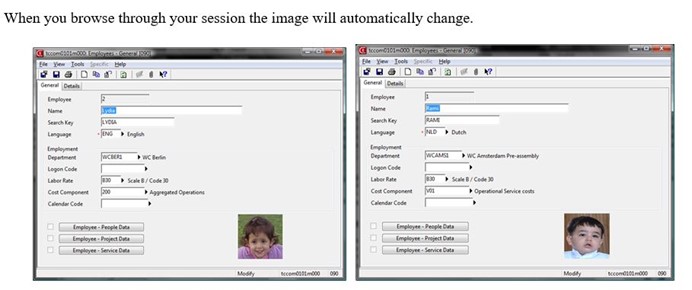
These images are automatically updated based on predefined naming conventions that link the image files to session data, such as an employee ID or item code.
What makes this feature even more powerful is the ability to make these images interactive, allowing users to click on them and be redirected to relevant files, folders, or Infor LN sessions via B-HotLink. This flexibility enhances data visualization and accessibility, providing a richer, more intuitive interface for users.
Security, Scalability and Ease of Deployment
B-HotLink is easy to install and upgrade. The tool’s flexible architecture allows organizations to scale usage across multiple sessions and user groups, ensuring that the benefits of integrated file management are accessible to everyone, with only authorized users have the ability to access, create, or modify files using B-HotLink.
B-HotLink is available for all versions of Infor LN and Baan (Previous name was Baan Hot Link). It works on Infor LN UI interface (WebUI), but some features are not available.
