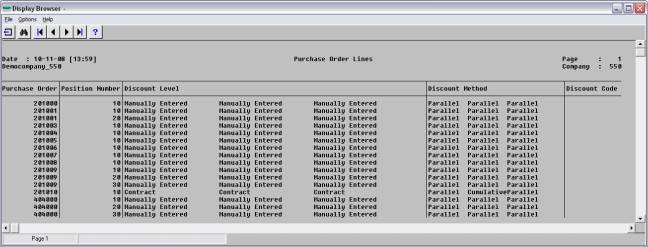bQuery-Tool 3.5
Permissions System:
- Allows administrator to set permissions for users and user groups.
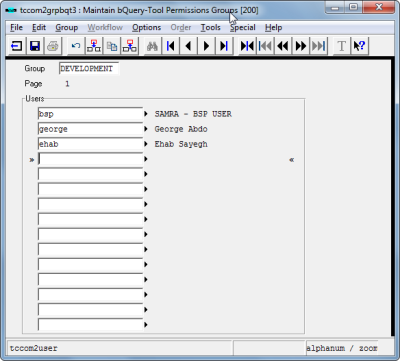
- Set permissions per table, module, package and company.
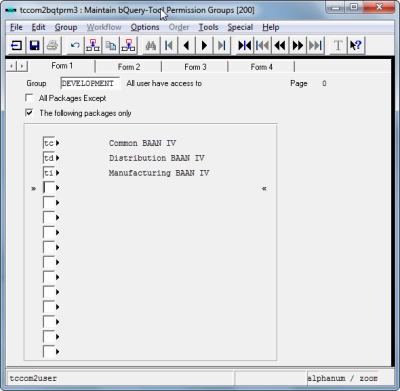
- Add custom SQL conditions manually to your query.
bQuery-Tool 3.0
Supporting conditional fields: Columns can now get a certain value based on results of a logical condition.
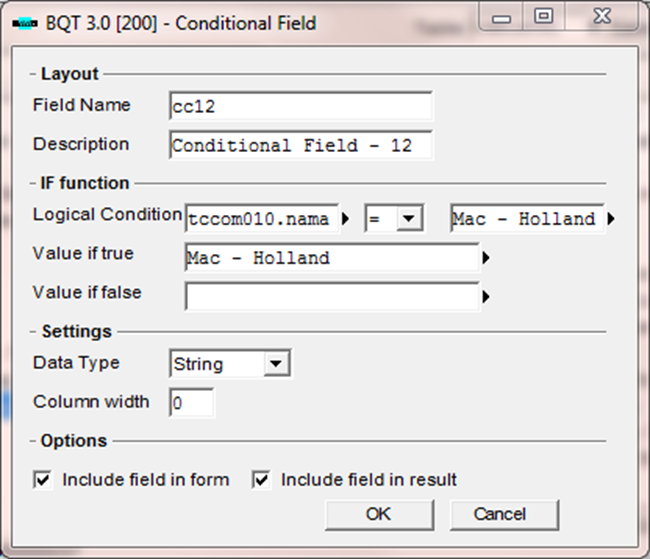
- Logical condition – you can choose the field where you want to have the condition applied on it using the operators: =, <>, > , < , >=, <=
- Value if true – Define the value in the result in case the condition result is true
- Value if false – Define the value in the result in case the condition result is false
- Column Width – Define the width for the conditional field to override the default
Support String fields in calculated fields:
Baan Query Tool now supports string calculated fields in addition to numeric calculated fields. You can use operators such as: concatenate, mid, replace, substitute, left split and right split.
Filtering data supported:
A new option introduced to filter the data results using operators such as: Equal, Not Equal, Greater, Greater/Equal, Less, Less/Equal, Like, Not Like.
This option is available to the programmer of the report and can’t be changed during run-time.
When several filter conditions are defined they will all be applied together (and).
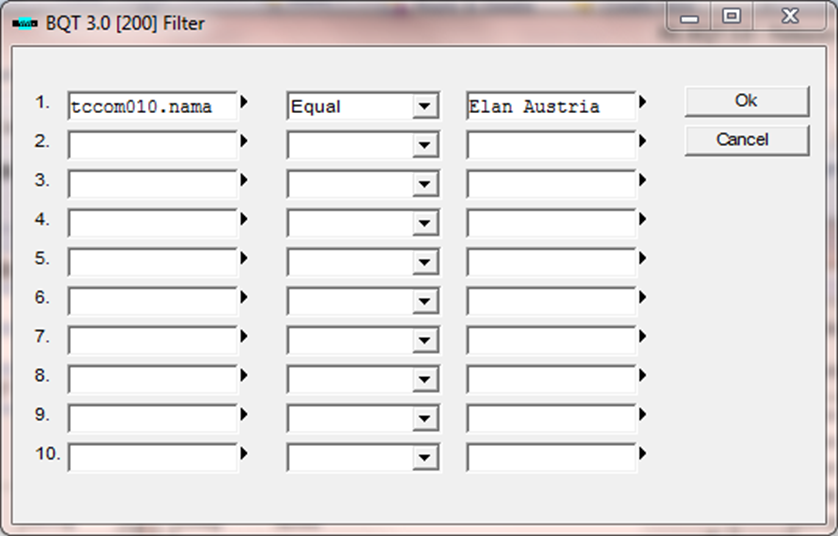
Support for calculated fields in ranges:
When printing a certain report, ranges of a calculated field can be used in addition to the standard column fields.
Copy Query from one user to another
Users of the run-only session can now copy queries made by others. They have no permission to change them, but can copy them to their local environment.
bQuery-Tool 2.8 Release Notes
- Enabling lock mechanism per query and per user, where each user can modify different queries in the same time
- You can use a group by option for a field using functions such as: sum, avg, min, max and count
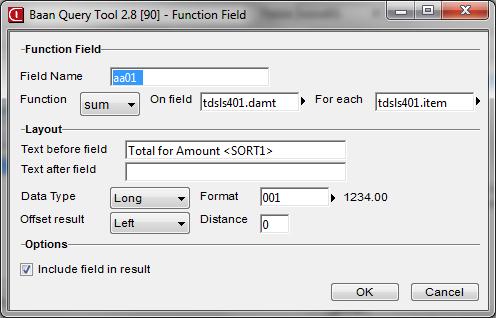
- Offset result – define the position of the result field by setting the offset (Left or Right) and the distance in characters
- Text before field – You can add sort fields values as variables: SORT1, SORT2, SORT3, SORT
- For each – You can choose the field in which you want to group by.
Output result:
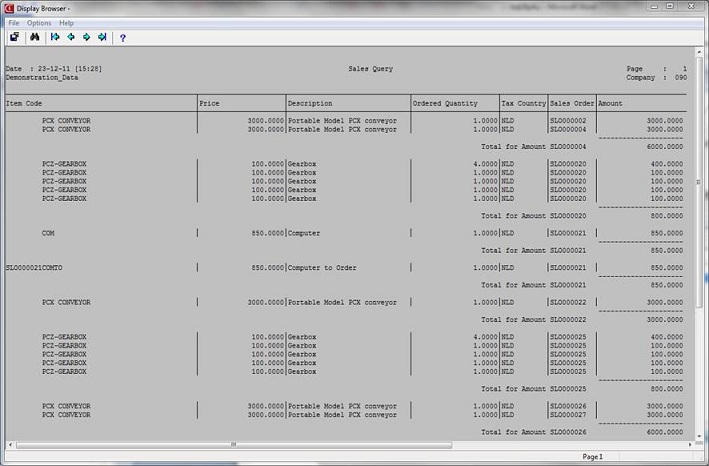
- A run only WebTop session is now available for LN versions
bQuery-Tool 2.7 Release Notes
New Features:
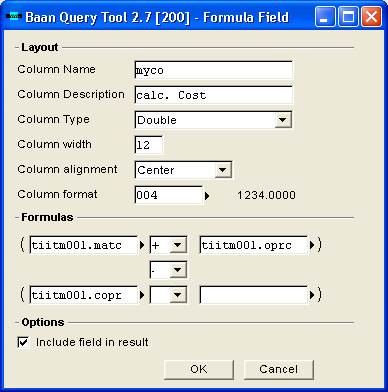
- Formulas – You can now use formulas in your queries. Formulas can include simple arithmetic between 4 different fields. The different parts of the formula can be query columns, numbers or a result from different formulas.
- Column Choice – You can now choose which fields from the query fields will appear in the report, and not necessarily columns that were chosen in query.
- Column Width – Define a column width for each one to override the default
- Column Alignment – Left, Right, Center or leave blank for default
- Column Layout – All columns in report can be represented in any format layout that is supported in the system. As an example, the date 13-12-2010 can be shown as 13-12-2010 or as Monday, December 13, 2010.
- Entering date fields in a Baan-like style in the printing form. You can use “+” (for current day) or “+30” (for 30 days from today) and 12-12 (for December 12, current year).
- Organizing Queries feature was added so you can have the queries in the order you prefer.
bQuery-Tool 2.6 Release Notes
- Introduced Run-Only Session – Possibility to run queries written by other users.
- Defining a device and device parameters (Output File), per query
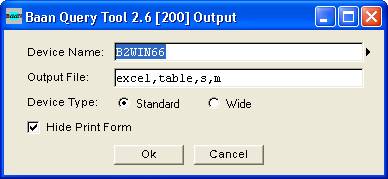
- Possibility to hide the print form so that query is generated directly by pressing on “print result”. Could be useful when automating queries.
- Printing “Wide” reports, to work with Baan limitation of 255 characters. The new version includes a possibility to run reports through a “Wide” device. When this device is used, report output is produced through ASCII files and not through the regular spool device, and therefore can support any number of characters. Supported “devices” for this option are ones where the 4GL program is otccom2win66 (or higher) or ttstpconv (B2Win 6.6 or the standard device ASCIF) – Otherwise, Standard and Wide devices work exactly the same.
- Enabling the multi-select and select all feature for choosing columns to go into the query.
- With the possibility to hide the print form and to pre-define the output device, you can run queries in a job.
bQuery-Tool 2.0 Release Notes
A new and improved version of Baan Query Tool is now available with the following features:
- “Clear Default” and “Save Default” buttons in the print form.
- Zoom to fields in the print form (From-To)
- Added the option to let the user choose which fields to include in the print form (From-To) and which ones will appear on the report layout only.
- Three different zoom options for finding a Baan table:
- Zoom to all tables in company.
- Search for a table (using free text)
- Zoom to already used tables – useful when fine-tuning an existing report.
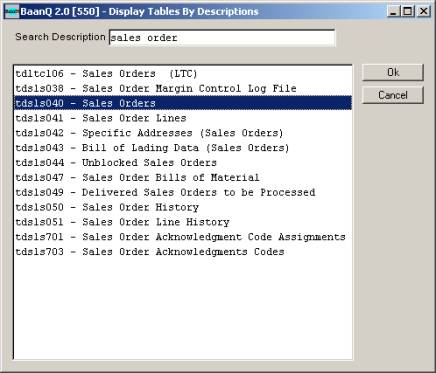
- Sort the report according to certain fields.
- Running the report in command line – The parameter is the query code displayed in BaanQ main window.
- Using Outer Join, working according to some Baan and ERP Ln limitation.
- Rename column titles – and not working with default names only.
- Handling text fields.
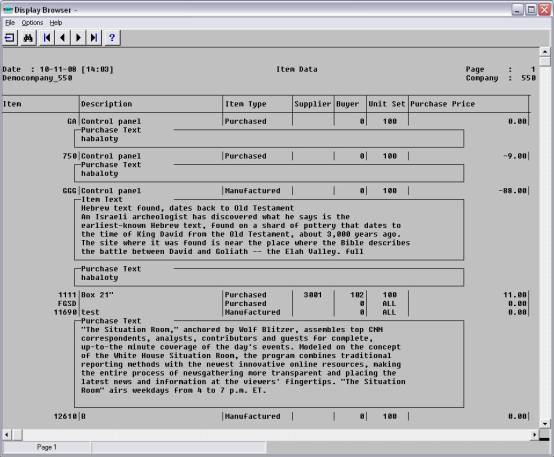
- Handling array fields.