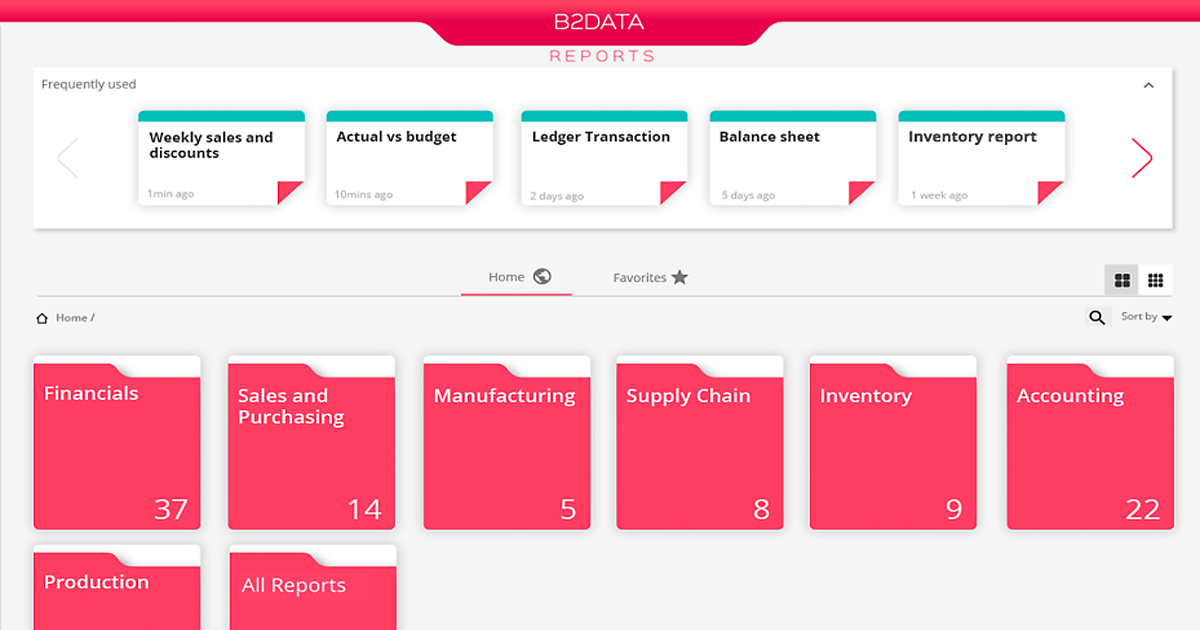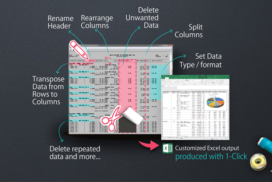End-users are the primary consumers of any reporting system, interacting with it daily. Their needs and experiences directly influence the functionality and usability of the system, and its success depends on how well it meets their expectations. If the system does not satisfy their needs, it is unlikely to achieve widespread adoption, regardless of its technical design.
High adoption rates lead to a better return on investment (ROI) for organizations and greater productivity. By focusing on end-users, businesses ensure that their systems deliver the necessary value and improve operational efficiency.
B2Win Suite’s Reporting Capabilities for end users:
B2Win Suite is an innovative, extensible enterprise platform that unifies essential functionalities for data integration, reporting, and output management. With its reporting capabilities, companies can easily create reports that manipulate data coming from different data-sources and deliver insightful results utilizing the power of Excel.
In this article we will highlight the various options for end-users to run reports and execute reports effectively.
1. Report Access in report management system
B2Win Suite provides an advanced user interface that enhances functionality and reduces training time, making the system enjoyable to use while increasing efficiency.
Reports that are deployed to production are accessible through a comprehensive web-based report management system, which is part of the B2Win Suite.
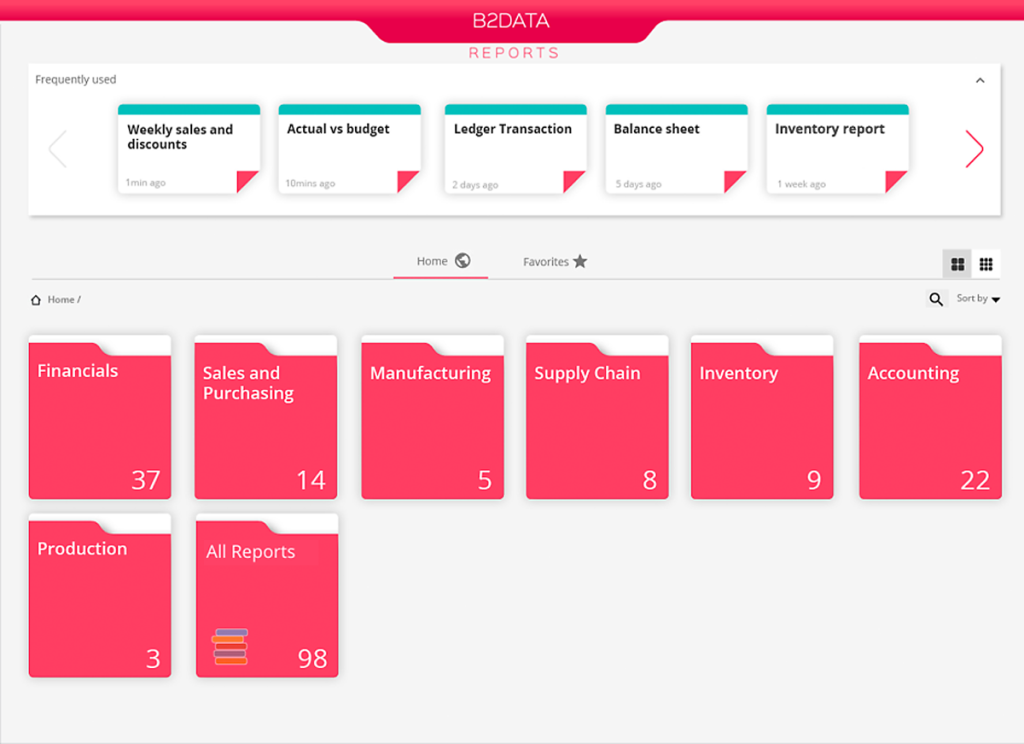
The available reports are organized into two main menus:
- Home Menu: This menu contains all the available reports within the system, and users can access reports based on their permissions. Reports are organized in folders organized by the general needs of users.
- Favorites Menu: This customizable menu allows each user to create a personalized report library. Users can add reports and organize them into folders based on their specific needs, providing easy access to frequently used reports.
2. Manual Report Execution with filtering and field passing
Once a specific report is selected, an input form appears, allowing users to run reports tailored to their specific needs. Users can apply filters and parameters, such as date ranges, regions, item groups, and other criteria, enabling them to obtain nuanced insights without needing specialized IT support.
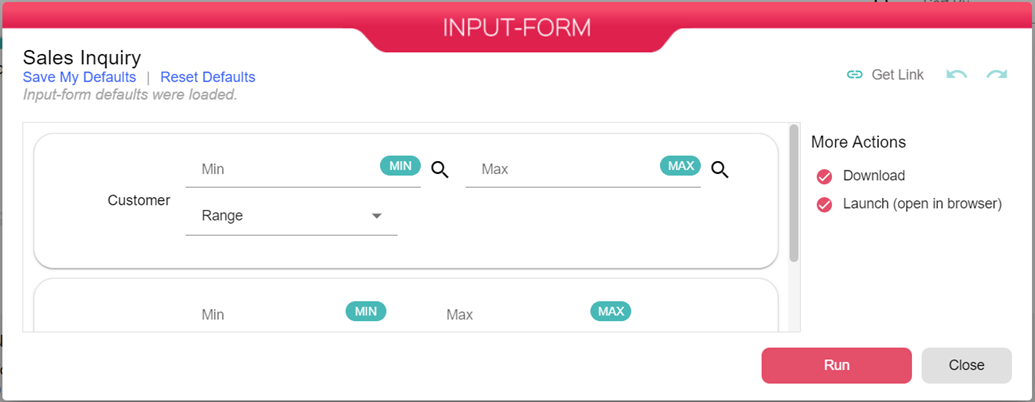
Fields in the Input form can be selected from a data source using a zoom screen (if they have a master reference in the ERP system) or entered manually (e.g., amounts, prices, text). One of the available fields in the input form is the Infor LN company number, which allows the same report to be run across multiple companies. Users can also save default input configurations for each report, streamlining the process for recurring reports.
3. Automated Report Execution
Businesses often need to execute reports automatically without manual intervention to regularly track data (e.g., daily, weekly, or monthly). By automating this process, users can receive real-time data or scheduled updates without having to initiate report execution themselves. This allows employees to concentrate on higher-value tasks, such as analyzing the data and making informed decisions, rather than spending time on repetitive tasks.”
B2Win Suite enables automatic report execution, allowing system administrators to schedule reports to run at specific times and have the output emailed to designated users.
Another important use case for automated reports is the ability to send alerts or notifications when specific metrics reach predefined thresholds, such as inventory dropping below a certain level. This ensures that critical changes or anomalies are promptly detected and addressed, removing the need for constant monitoring. To support this, B2Win Suite can automatically send reports when a particular record is updated or a specific event occurs, helping businesses stay proactive.
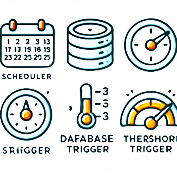
4. Embedded reports – Running reports in context
Users often prefer having reports embedded within their main ERP application, such as Infor LN, to integrate reporting capabilities directly into their workflow. Embedding reports allows users to run them from within the business processes they are already engaged with, eliminating the need to switch to a separate reporting system. This creates a more seamless and convenient experience.
When reports are embedded, they can be contextually linked to the specific application. For example, an inventory management application could show embedded reports on stock levels, order trends, or supplier performance, directly related to the actions users are taking.
In summary, embedded reports enhance the functionality of applications by integrating reporting directly into the user’s work environment. This improves accessibility, productivity, and decision-making capabilities without requiring users to navigate between systems.
Embedded reports are often customizable to meet the specific needs of the application and its users and may include interactive features such as filtering.
B2Win Suite supports generating direct links for reports, enabling them to be shared or embedded in other applications, while allowing for automatic or interactive input field passing to the reports.
For users looking to embed reports within Infor LN and run in-context reports directly from Infor LN sessions, NAZDAQ’s B-Hot Link can be used to connect LN sessions to related reports. For instance, users can run a report for all open invoices while maintaining the business partner information. Once inside the LN session, the business partner number is automatically passed as an input for the report, and the results are delivered within seconds.
B-Hot Link can be applied in various other scenarios, as noted by John Carroll, Manager of Information Technologies at Conwed Plastics – here.
B2Win Suite reports can be embedded in other applications. A notable example is the ability to run a report directly from the Windows Context Menu (right-click menu). This can be done by installing a context menu search extension, allowing users to pass any selected text as an input field for the report.
Summary:
In this article, we introduced B2Win Suite’s various methods for delivering reports to end-users, emphasizing the importance of end-user satisfaction. End-users can interact with reports through a user-friendly reporting management system and execute them manually or automatically with filtering options. By prioritizing end-user needs, companies can enhance operational efficiency and drive business value.