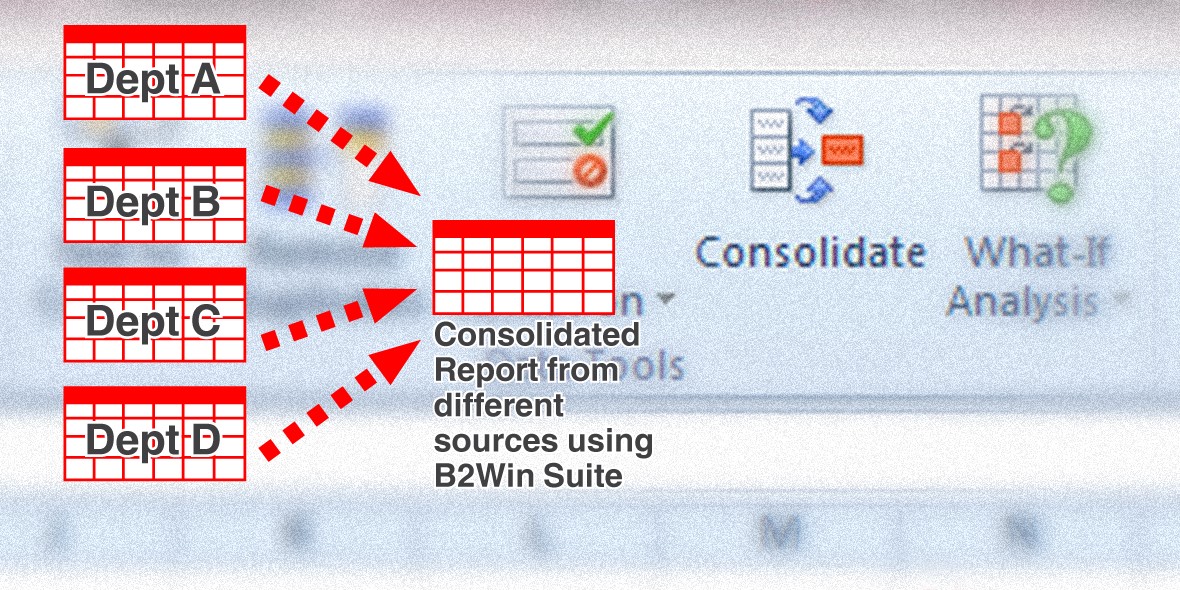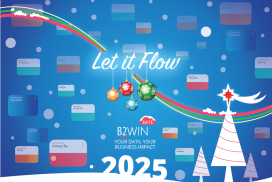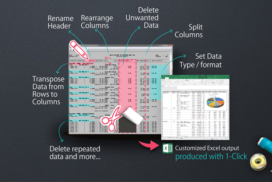The use of Excel is debated within large organizations that use ERP systems: some IT directors are strongly anti-Excel because of the potential of errors and islands of information it might create. However, practically, and because the world of data processing is imperfect, more than 90% of companies use Excel extensively for data calculations.
One common business process for companies is to use Excel for consolidating reports that come from different set of sources. Here are some examples of where this might be the most feasible option:
- Consolidating financial reports from different divisions.
- Consolidating sales reports from different systems which could be different companies using the same ERP system or companies on different systems.
- Creating a consolidated report from a set of reports that each cover a certain period, region or a certain dimension. This is a great way to create drill-down data without the need to rewrite already existing canned reports.
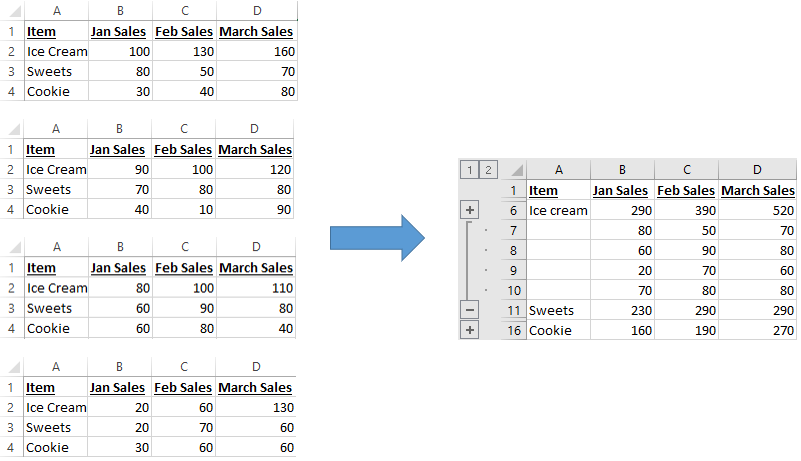
To help companies that have a need to do consolidation of ERP-related data in Excel, a new feature was added to B2Win Suite 2.9 to allow output from your ERP system to be generated inside a pre-existing Excel file or template that is stored on a company shared folder. This feature will allow different jobs to push fresh ERP data to different sheets in an Excel file, while a static sheet will include formulas for the consolidation of all data.
To share with us your consolidation challenge or to request a demo of B2Win 2.9, please don’t hesitate to contact us.